.jpg)
3D Digital Human Specimen Database
- Delivery time:7 days to 2 months after the order confirmed
- Country of origin:The Chinese city of Zhengzhou in Henan province
- Condition:Easy to preserved
- Application:Medical teaching exhibition and display science research science education
We're here to help: Easy ways to get the answers you need.
Telephone: +86-371-86588163
Share with: 

SPECIFICATIONS
Description
Software functions
The system includes: "System Anatomy", "Local Anatomy" and "Whole Human" specimen model libraries. According to the actual situation of the specimen, the system can support two categories of physical specimens and models, and support two types of annotation: point annotation and area annotation; support comprehensive Chinese and English bilingual operation.

1. Specimen learning
1.1 This module includes: no less than 620 systematic anatomy specimen models; no less than 103 local anatomy specimen models; no less than 28 whole human specimen models;
1.2 The specimen supports zooming in, zooming out, 720-degree rotation, translation, dragging and other operations; supports structure catalog display, best viewing angle function (click on the structure name, the specimen model can automatically rotate to the best viewing angle of the part); supports rotation and voice switch functions; supports locking, background setting, brush, screenshot, reset (reset) functions; supports Chinese and English bilingual structure annotation and pronunciation functions.
.jpg)
2. Self-study
In specimen learning, the dot-marked structure allows students to practice self-study structure recognition in the form of multiple-choice questions, and the circle-marked structure allows students to practice self-study structure recognition in the form of clicking on the model to mark the structure; at the same time, it provides functions such as test question correction, test experience, and test question error rate statistics. The test question error rate is visible to all users of the system. During operation, you can use shortcut keys to select test questions or specimen model questions.
3. Simulation test
3.1 When automatically creating a test paper, it must include: test paper name, test scope, test duration, test question type, test question difficulty, number of questions, number of small questions, one-click percentage test paper generation and other parameters and operations.
3.2 During the process of generating test papers, it supports closing the test paper midway and reopening the test paper to do questions. The time used is the remaining time of the last time, and the record of the test papers and questions that have been done will not be lost; when the test time is up, the test paper will be automatically submitted, and the test paper can also be automatically submitted.
3.3 After submitting the test paper, the historical answer status can be viewed; the historical answer status will be recorded for the marked and circled questions. For example, the circled questions can display the user's historical marking position and the correct structure position. At the same time, the test paper will display the statistical results such as the time taken to answer the questions and the score.
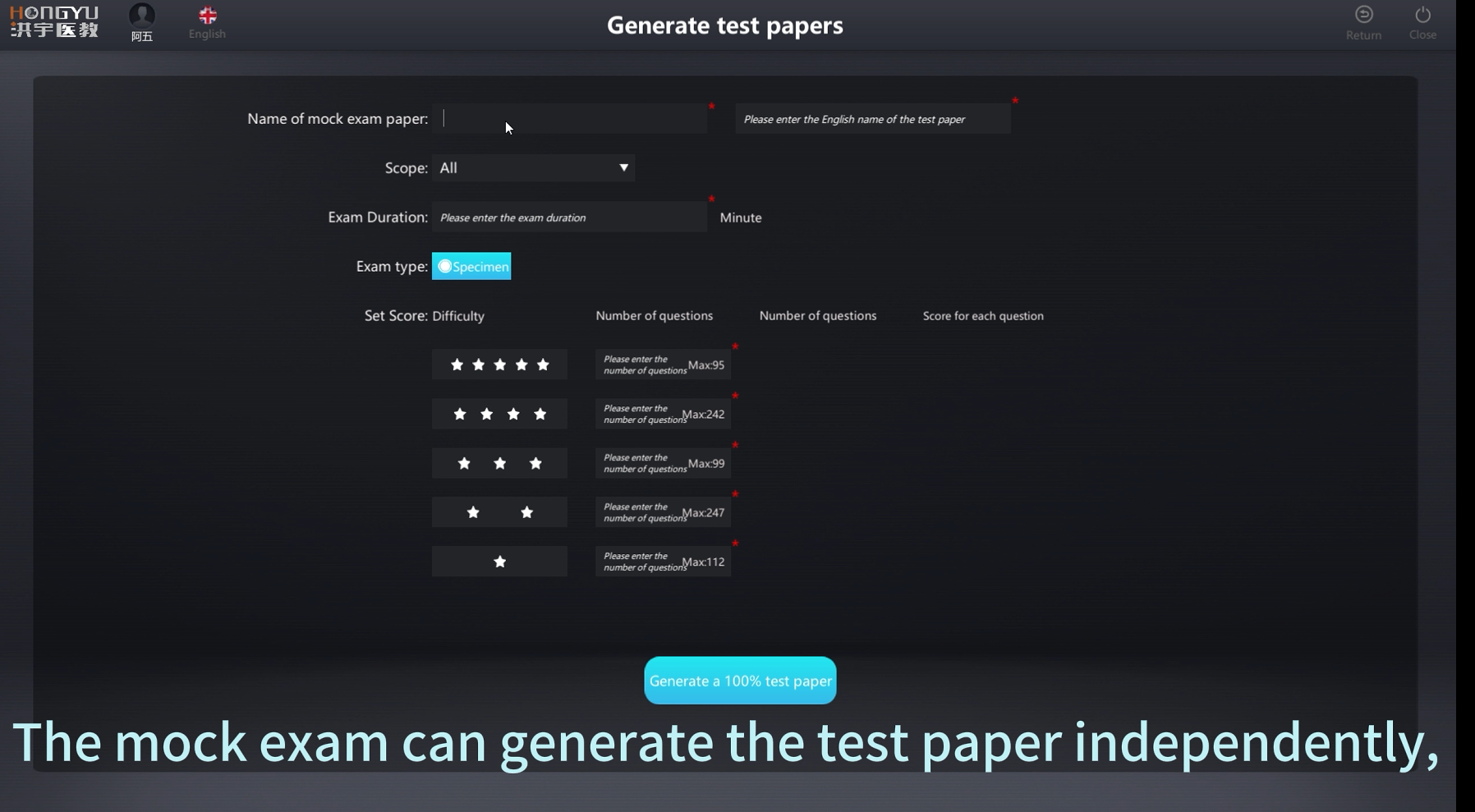
4. Task Center
4.1 In the Task Center, teachers can publish tasks such as exams, quizzes, exercises, and homework in the background. They can set the effective execution time period of the task. When publishing the task, they can specify the task release range, and set the number and score of questions with different difficulty levels from 1 to 5 stars.
4.2 After receiving the task, the student can divide the test paper into three states according to the effective execution time set when publishing: waiting for the test, in progress, and historical test paper. At the same time, the test papers of students who have not taken the test can be classified as absent.
4.3 When viewing the historical test paper, the questions can be divided into three states: wrong, correct, and unanswered. The test score, time and question error rate can be counted. At the same time, each question can also give its error error rate in the system.
5. Wrong Question Collection
5.1 Wrong Question Collection, collect all wrong questions in practice, mock exams, and task center, and add the function of moving to wrong question collection.
5.2 Wrong question collection only includes wrong structure questions in specimens/models, and correct structure questions are not included.
6. My Collection
Collect specimens that individuals need in specimen learning, and provide removal collection operations to facilitate users to quickly find the specimens they need.
7. Statistical Analysis
7.1 The statistical analysis module is mainly displayed in the form of charts, showing the user's learning situation over a period of time in the most direct and clear way.
7.2 Statistical analysis of learning time, number of questions, and historical scores, supports time and subject selection, and is displayed in the form of charts, so that you can check your learning situation over a period of time at a glance.
7.3 Statistics of wrong question rankings, you can count the questions with the highest error rate in the system in the form of a ranking list, and users can click on the wrong to enter the direct learning mode.
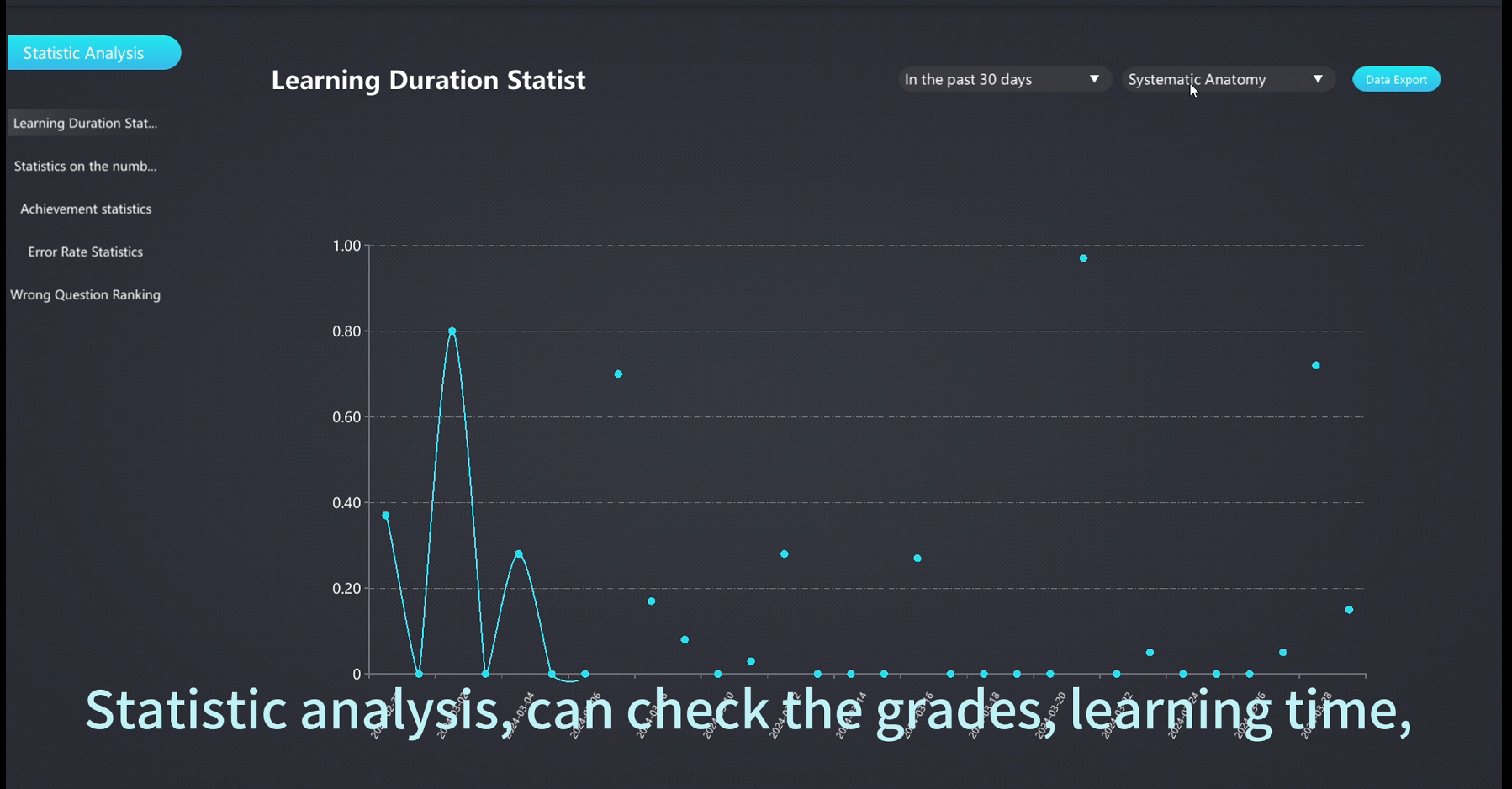
8. 2D/3D conversion
The specimen learning model supports 2D/3D conversion. On a screen that supports 3D display effects, you can experience the 3D cinema effect, which increases students' interest in learning and improves their memory of knowledge points.
9. Chinese-English bilingual teaching,
The system supports bilingual operation and display of all functional modules including specimen learning, independent practice, mock exams, task center, wrong question collection, my collection, statistical analysis, etc., to achieve 100% seamless connection between Chinese and English in the system, making the application scenarios more extensive and comprehensive.
Packging &Shipping
Application
Advantages
.jpg)
.jpg)
.jpg)
.jpg)
.jpg)


